Google Ads: What nuances to consider when setting up a campaign
Google Ads is a service for setting up and running contextual advertising. It includes a variety of tools for creating ads. Using the service allows you to study the behavior of your target audience, to understand whether they are ready to buy your product.
Setting up a campaign in Google Ads takes on average about an hour, but it’s not something a person without special knowledge can handle. The service allows you to optimize costs, for example, there is a certain limit, above which you will not spend money. It’s very convenient when the advertising campaign is used to check whether a product or service will be of interest to the target audience.
The first thing to start working with Google Ads is to choose a target. If the goal is to test the site, select “Sales,” and then select the type of campaign. In the case of testing, the best solution would be search advertising and the way to achieve the goal – “Visits to the site”. You must specify the address of the site, and then click on “Continue”.
After that, you need to come up with the name of the company, its type remains “Search Network”. Next, you should designate the location and sectors of the target audience, here you need to choose the country and city where the ads will be shown. And in this case, the language should be taken into account, as messages can be aimed exclusively at emigrants. It is important to pay attention to the target audience, a clearly designated target audience can bring a higher conversion rate. However, it is worth bearing in mind that the cost per click here will be higher. The optimal solution for testing will be a small budget, and as the results are demonstrated, it can be increased.
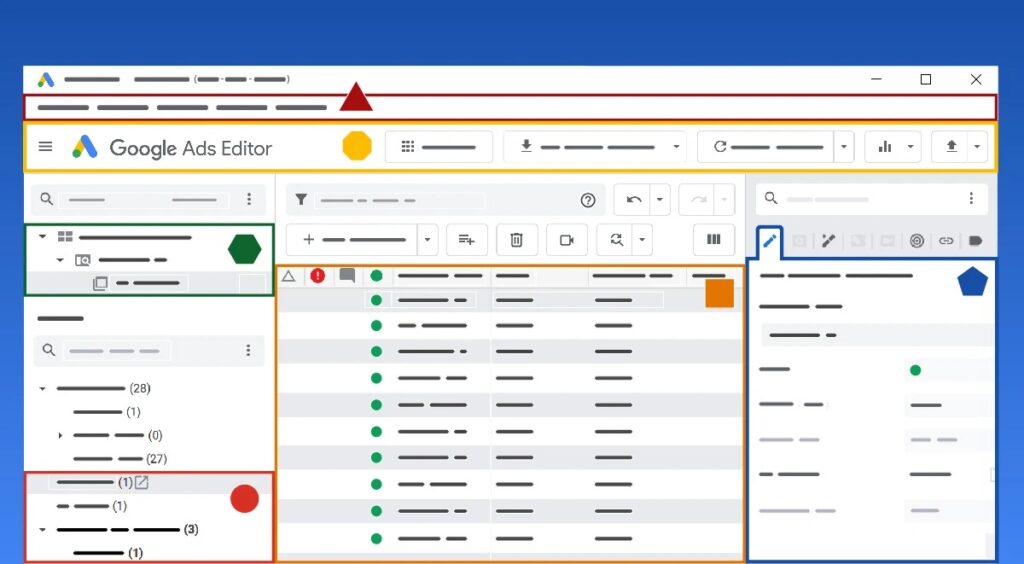
The next step is to collect semantics, through which the campaign will be set up based on relevant words. You can use the Google Ads Keyword Planner tool to expand the number of queries, after which all the selected words should enter the ads. The latter consists of 4 parts:
- URL for transition;
- title;
- description;
- additional links.
In addition, you can add various clarifications and phone numbers.
If all the previous steps are done, then you can launch the campaign. You should regularly monitor whether it is active and analyze weak words. In addition, Google Ads provides various tips to help increase the ROI of the campaign. However, it should be understood that private changes in ads do not yield results. The service’s algorithms have to readjust to the new data, and this takes time. The optimal solution is to upload a large number of texts, and Google Ads will independently determine the effective ones.
Use auto-funnel for leads, it includes SMS and emails, as well as auto dialing after receiving a request from a client.
Google Ads is a great service to test your product on your audience. Depending on the result, you can increase your budget and set up large ad campaigns.
