Mobile application interface: key features for creating
A mobile application interface is the environment that enables user interaction with a mobile application on the screen of a mobile device. Important components of the mobile application interface are buttons, menus, forms, icons, graphics, text, animations and other elements that make the application intuitive and user-friendly.
Adaptability plays a vital role in the software product development process. In this case, the application design should be able to adapt to screens of different sizes and display all elements correctly. In addition, the product should be intuitive for people of different skill levels. This means easy navigation and clear features that allow everyone to find the right category.
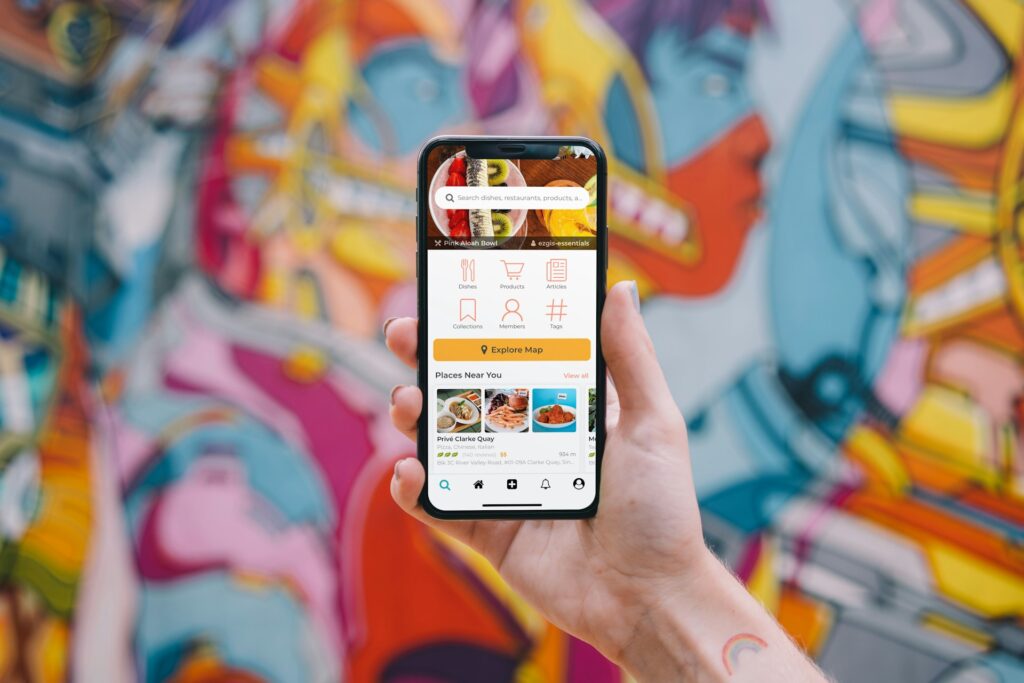
Trends in app development
As in any other segment, the development of the application interface takes into account current trends. Here are some of the most popular trends:
- Minimalism. This means using components that are simple and aesthetically correct. This results in a concise interface that is not overloaded with many elements.
- Animations and micro-interaction. Helping to make the interface more interactive, contributing to a lively and memorable user experience when working with the application. This approach can be in the form of animation transitions, the presence of a progress bar and other dynamic components.
- Dark theme. The use of dark colours is not only aesthetic but also practical. It reduces the load on the mobile device and consumes less battery life than a theme in light colours.
In addition to the above, you should consider the accessibility of the mobile application for people with different characteristics. The interface should be understandable for users of different ages and cognitive abilities.
Stages of interface development
The first place to start working on the interface is to determine how well the mobile application will meet the users’ needs. In this case, it is necessary to study the target audience and the tasks consumers want the product to perform.
The next step is the navigation scheme, highlighting the main sections and identifying their interdependencies.
The third step is the creation of the interface layout, which includes prototyping. This will allow you to understand the position of some aspects in relation to each other. Then, we move on to creating the design and testing. Here, it is essential to consider the factors of adaptability and accessibility already mentioned.
When testing the product, consider how the interface works with the functionality. Make sure there is no loss of productivity. If the project is successful, it will go on to get released. However, this does not mean that the mobile application does not need regular improvements. By getting feedback from users, you can understand the problems with the product and improve it.
