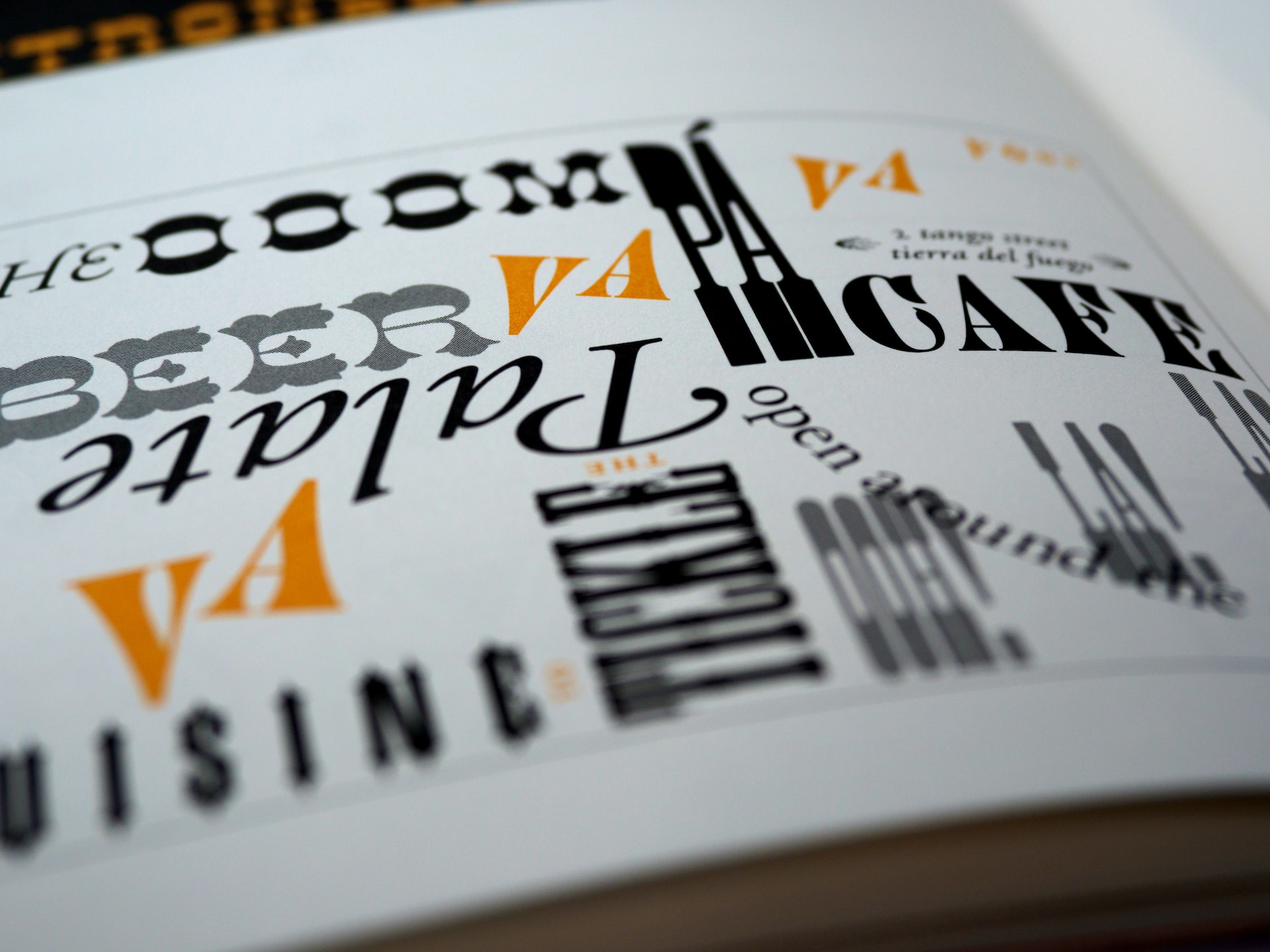Web fonts: how to choose the best option
Web fonts are a complex subject for the novice designer, but an extremely important one. The style, size, and weight of the letters displayed on a website or in an application are corporate identity elements. When choosing a font for web resources, the focus should be on how it will look on different devices and browsers. Ideally, it should be the same regardless of operating system or smartphone specifications. However, this result is extremely difficult to achieve, given all the peculiarities of modern technology. In this case, all the work falls on the shoulders of the designer, who must take into account all the nuances when choosing a font for a website or application.
Types of web fonts
There are two types of web fonts:
- Secure or standard. This includes those that display correctly on all common operating systems and browsers. They are installed by default on most devices, so users will see them when they open websites. However, because of their prevalence, they are unsuitable if you want to create a unique style for the resource, making it stand out from similar resources.
- Non-standard fonts look much more interesting because they differ in their purpose, size, shape of letters and other characteristics. Quality is essential: the more elaborate the font in terms of graphics and execution technique, the greater the chance it will be available on many devices.
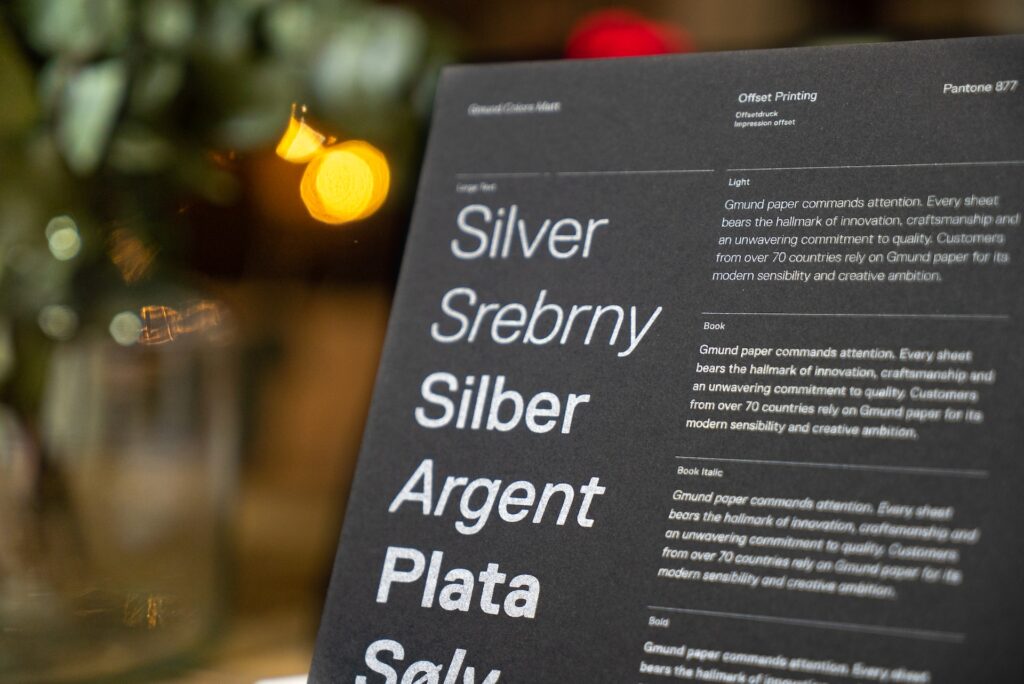
There are many parameters to consider when choosing a font, including outline characteristics, legibility and kerning. It is best to ask the developer for a trial version to see how the font will look on different operating systems. Once you have chosen the ideal version, you should install it on the site, checking that it has the appropriate licence for use on a particular resource. For most CMS, it is sufficient to install a special plug-in that allows you to download the font. The next step is to work with the new style using the @font-face functionality, which enables you to change the size and colour of the letters.
Web designers use fonts in five formats, making it possible to use several simultaneously. This is how the specialist hedges himself, increasing the chances of the font displaying on different devices. Another nuance to consider is the font’s size. The smaller the file, the faster and more accurately it will load. Once all the basic work has been done, it is time to test the font on different operating systems, smartphones and laptops.