What is Google Shopping and how to use it
Google has a number of tools for advertising promotion. In addition to organic display in search, there are other ways that can help promote a company or products. For example, Google Shopping is a type of advertising campaign in Google Ads. With it, during a search, the user sees the types of products that the search engine is looking for.
With such campaigns, the user can assess the product in detail by finding out its name and price. At the same time, information about price and availability is updated regularly, which helps to attract more customers and retain existing ones.
Google Shopping ads are shown on different parts of the screen. It may be a single product or a group of products. To set up Google Shopping, you need to have Google, Google Ads, and Merchant Center accounts, and you need to create a feed with all the necessary product information.
When creating a Google Merchant Center account, it’s important that you carefully review the terms of use. Because if the rules are violated, both the display of individual products and the entire account is blocked. Another important nuance: all the links, which collect the user’s personal information, must always start with https://. In the worst case, the account could be blocked.
When filling out your company information in Google Merchant, pay special attention to the “What’s the name of your store?” column. It’s important not to specify the official name of the company, but the one under which users know the store. If the company offers adult goods for sale, you need to tick the appropriate box or the account will be blocked.
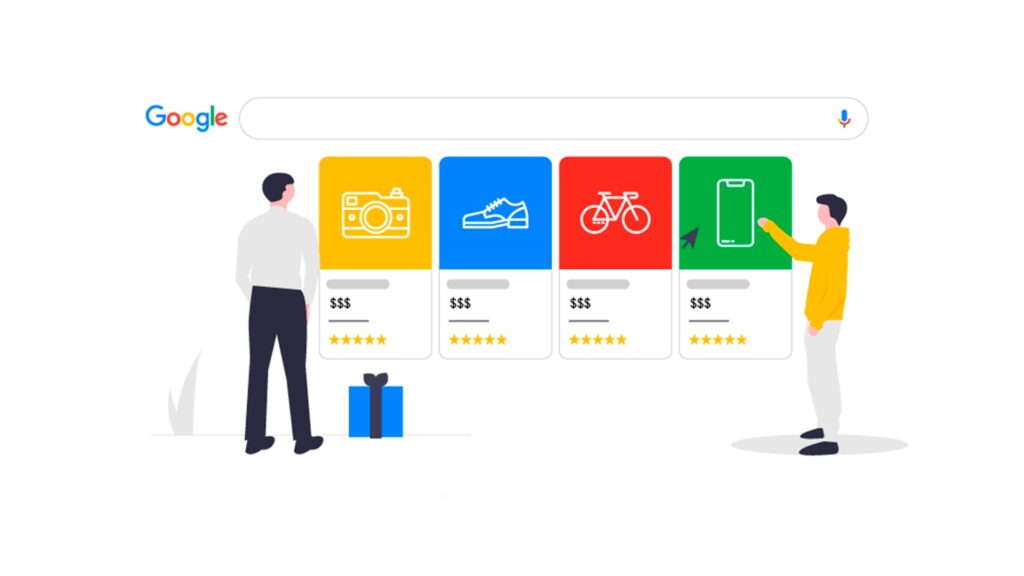
If you used the same email account to sign up for Google Ads and Merchant Center, the accounts will be linked automatically. Otherwise, you will need to confirm the connection manually in the Google Ads interface.
Next, you need to create a data feed – a file containing all the necessary data about the products, specified using certain attributes. For example, the title attribute – this is the name of the product, description – its description, and price – the price. Keep in mind that the feed is made out in several formats, which allows you to choose the most suitable one for you.
Some of the most important attributes are the title and description. The fact is that the Google algorithm is looking for matches between the search query and the attributes that specify the name and description of the product. Therefore, it is extremely important to specify enough information. This way, the search engine will show the product more often.
To create shopping campaigns, you first need to set them up in Google Ads. To do this, select the purpose of the advertising campaign, specify its type – “Shopping”, select the feed data uploaded in the Merchant Center, and specify the country of sale.
It is also important to set the budget. The most common betting strategy for shopping campaigns is “Maximum conversion value”, where the target ROAS should be set. The first half month of advertising campaigns is recommended to set 100-200% ROAS and gradually increase it.
